Microsoft Pulls the Plug: 600 Million Windows 10 Users Face Urgent Security Crisis. In a massive shift affecting hundreds of millions of computer users worldwide, Microsoft is officially ending support for Windows 10 on Tuesday, October 14, 2025, leaving countless devices vulnerable to cyber attacks and security threats. This landmark decision impacts approximately 43% of all Windows users globally, forcing millions to make critical choices about their computer’s future. With security updates completely stopping after the deadline, experts warn that continuing to use unsupported Windows 10 systems could expose users to devastating malware, viruses, and sophisticated cyber attacks.
Breaking Down the Numbers: Who Will Be Affected?
The scale of this transition is staggering. Windows remains the world’s most dominant computer operating system, powering over 1.4 billion devices across the globe. According to Statcounter data from July 2025, approximately 43% of these machines were still running Windows 10, translating to roughly 600 million affected devices worldwide.
In the United Kingdom alone, consumer advocacy group Which? estimates that 21 million people continue using Windows 10. Their September survey revealed alarming statistics: about 25% of Windows 10 users plan to continue using the unsupported operating system even after Microsoft officially abandons it. Meanwhile, only one in seven respondents indicated they would purchase a new computer to resolve the issue.
These numbers highlight a massive technology transition that will impact households, businesses, schools, and organizations globally, creating both financial burdens and environmental concerns.
Understanding the Critical Security Risks
Once Microsoft stops supporting Windows 10, your computer will no longer receive critical security updates, patches, or bug fixes. This creates a dangerous situation where your device becomes increasingly vulnerable to evolving cyber threats with each passing day.
Security experts emphasize that unsupported operating systems become prime targets for cybercriminals. Without the latest security defenses, hackers can exploit known vulnerabilities to install malware, steal personal information, access financial data, or even take complete control of your computer.
Recent months have witnessed numerous high-profile cyber attacks affecting businesses ranging from major retailers and automotive manufacturers to nursery chains and healthcare providers. Operating an unsupported Windows 10 system significantly increases your risk of becoming the next victim.
Additionally, Microsoft Consumer Chief Marketing Officer Yusuf Mehdi warned that companies using outdated systems may “find it challenging to maintain regulatory compliance with unsupported software,” potentially exposing businesses to legal and financial penalties.
Your Options: Three Paths Forward
Microsoft is offering Windows 10 users several options to address the end of support. Understanding each choice will help you make the best decision for your situation.
Option 1: Free Upgrade to Windows 11
The most straightforward solution for eligible users is upgrading to Windows 11 at no cost. Microsoft offers this free upgrade to anyone whose computer meets the technical requirements for the newer operating system.
To upgrade, navigate to the “Privacy and Security” section in your settings and follow the prompts. The process typically takes 1-2 hours depending on your internet speed and computer specifications.
However, there’s a significant catch: many older computers cannot run Windows 11 due to hardware limitations. Microsoft’s stricter system requirements mean that perfectly functional computers may be incompatible with the new operating system, forcing users into difficult decisions.
Option 2: Extended Security Updates (ESU) Program
If your device doesn’t support Windows 11 or you’re not ready to upgrade immediately, Microsoft offers Extended Security Updates that continue critical security patches until October 2026.
The ESU program provides an additional 12 months of the most important security updates but does not include technical support, feature updates, or other software improvements.
For European Economic Area residents: ESU is completely free with simple registration.
For other users worldwide: You can access ESU for free by meeting three requirements:
- Update to the latest version of Windows 10
- Create or link a Microsoft account
- Back up your PC settings
If you don’t meet these requirements, ESU costs $30 (approximately £22) or 1,000 Microsoft Rewards points for personal users. Commercial organizations face significantly higher costs at $61 per device, with exact pricing varying by geographic location.
Option 3: Continue Without Updates (Not Recommended)
While technically possible to continue using Windows 10 without updates, security experts strongly advise against this option. Your computer will function normally initially, but grows increasingly vulnerable as new threats emerge that Microsoft won’t patch.
Environmental and Economic Concerns Mount
Consumer advocacy groups have sharply criticized Microsoft’s decision, describing it as environmentally irresponsible and financially burdensome for users.
Nathan Proctor, senior director at US consumer group PIRG, called the situation “a disaster for both consumers and the environment.” He advocates for the right to repair movement, stating: “People are tired of living in a world filled with short-lived devices we can’t fix, or lose software support or are otherwise forced into the waste stream.”
The forced obsolescence of millions of functioning computers raises serious environmental questions about electronic waste. Many perfectly operational machines will end up in landfills simply because they cannot run newer software, contributing to the growing global e-waste crisis.
Proctor added: “People will have to purchase new devices – despite the fact that their current computers work just fine. We deserve tech that lasts.”
What Changes After October 14, 2025?
Since Windows 10’s release in 2015, Microsoft has maintained the operating system through regular software updates. These updates added new features, improved performance, and most importantly, patched security vulnerabilities and bugs.
After the October 14 deadline, these updates completely cease for standard Windows 10 installations. Your computer will continue functioning, but without Microsoft’s protective security updates, it becomes progressively more dangerous to use for sensitive activities like online banking, shopping, or accessing personal accounts.
Additionally, third-party software developers will gradually stop optimizing their applications for Windows 10. You may notice certain programs losing functionality or refusing to install updates, as developers focus exclusively on supported operating systems.
Microsoft Account Requirements Spark Privacy Concerns
Microsoft is making it increasingly difficult to use Windows 11 without a Microsoft account. Furthermore, accessing free Extended Security Updates for Windows 10 also requires a Microsoft account in most regions.
This requirement concerns privacy-conscious users who prefer not to log into their computers with cloud-connected accounts. Some users value the ability to operate their devices without sending usage data to Microsoft’s servers or having their activities tied to an online account.
Making Your Decision: A Step-by-Step Action Plan
Given the October 14, 2025 deadline, Windows 10 users should act soon. Here’s a practical action plan:
Step 1: Check if your computer can run Windows 11 by using Microsoft’s PC Health Check tool available on their official website.
Step 2: If eligible, back up important files and upgrade to Windows 11 for free through your settings.
Step 3: If ineligible, register for Extended Security Updates immediately to maintain protection until October 2026.
Step 4: Consider your long-term strategy. Will you need a new computer next year, or can you explore alternative operating systems?
For more technology news and updates on digital security, visit Singha Darbar and check their for additional resources.
The Bigger Picture: Planned Obsolescence in Tech
This Windows 10 situation reflects broader tensions in the technology industry between innovation, sustainability, and consumer rights. While companies argue that ending support for older software allows them to focus resources on newer, more secure systems, critics contend this creates unnecessary waste and financial burden.
The debate over tech longevity, right to repair, and planned obsolescence will likely intensify as millions of users confront the practical implications of Microsoft’s decision in the coming months.















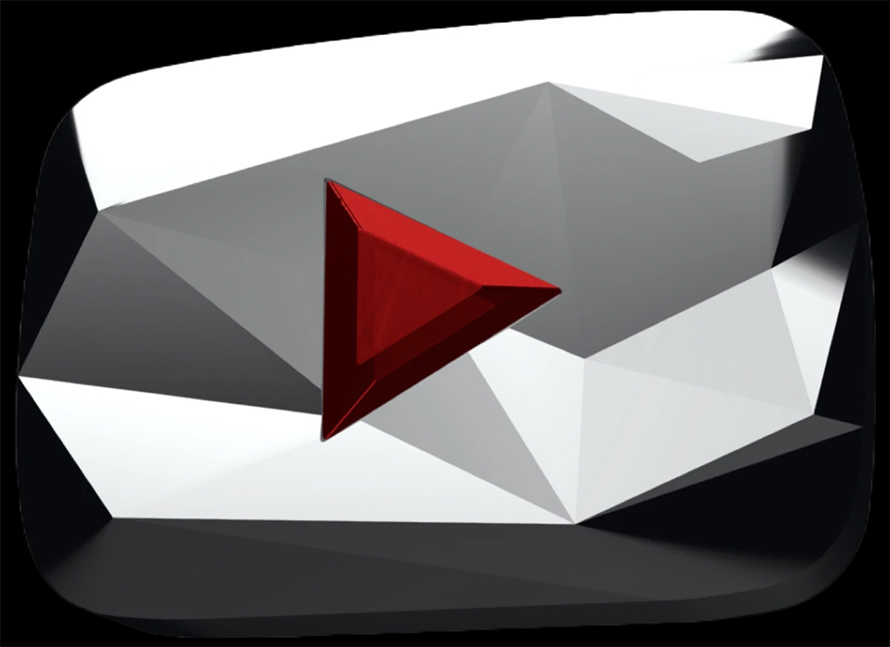






Comments