Meta continues pushing boundaries in social media integration by introducing a groundbreaking feature that allows WhatsApp users to link their Facebook accounts directly to their messaging profiles. This significant update marks another step in Meta’s strategy to create seamless connectivity across its family of apps, joining the already-existing Instagram linking functionality that has proven popular among users worldwide.
The new Facebook linking feature, currently rolling out to Android beta testers, is designed to facilitate cross-platform discovery and enhance user verification capabilities. This development represents a major shift in how users can manage their digital identity across Meta’s ecosystem, potentially transforming professional networking, personal connections, and business interactions on the world’s most popular messaging platform.
Facebook Profile Linking: What You Need to Know
How the New Feature Works
Once users add their Facebook profile link, it will appear on their WhatsApp profile, allowing contacts to easily visit it. The integration process is straightforward and designed to enhance user convenience without compromising privacy or security standards that WhatsApp users have come to expect.
The new feature allows users to place a link to their Facebook profile directly on their WhatsApp info page, making it easier for friends and contacts to find you on Facebook. Users can also choose to verify their Facebook link using Meta’s Accounts Center.
Currently Limited to Android Beta
The Facebook linking functionality is presently available exclusively to Android users enrolled in WhatsApp’s beta testing program. Beta testers running the latest versions have begun confirming the feature’s availability, sharing screenshots and demonstrations of how the integration appears within WhatsApp profiles.
This staged rollout follows Meta’s typical pattern of testing major features with beta users before expanding to the general public. If testing proves successful without significant bugs or user complaints, the feature will likely roll out to all Android users within weeks, followed eventually by iOS implementation.
From Business-Only to Everyone
Previously, the ability to display verified social media links within WhatsApp profiles was restricted exclusively to WhatsApp Business accounts. Businesses could showcase their verified Instagram handles and Facebook pages to build credibility and trust with customers.
Now, Meta is democratizing this functionality by extending it to regular personal WhatsApp accounts. This change reflects growing recognition that personal branding and digital identity management matter to individual users, not just businesses seeking to establish professional presence.
Step-by-Step: How to Link Your Facebook Account
Accessing the Feature
To link your Facebook profile to WhatsApp, users need to navigate to their profile settings within the app. The option appears alongside existing profile information fields like status, about section, and phone number visibility settings.
Verification Through Meta Accounts Center
Users can add their Facebook profile URL directly within their WhatsApp profile info page, with privacy settings letting you control who can view connected profile links. Verified links display a Facebook icon via the Accounts Center, confirming ownership authenticity.
The verification process ensures that only legitimate profile owners can link their Facebook accounts, preventing impersonation and maintaining platform integrity. After successful verification, a small Facebook icon appears next to the linked profile, providing visual confirmation of authenticity.
Complete Control and Privacy
The feature is entirely optional, so users who prefer not to link their Facebook account can skip it. Meta emphasizes that linking Facebook profiles remains completely voluntary, with no penalties or reduced functionality for users who choose not to participate.
Users maintain full control over who can see their linked Facebook profile through WhatsApp’s existing privacy settings. You can configure visibility options to show your Facebook link to everyone, only contacts, or specific individuals, maintaining the privacy customization that WhatsApp users value.
Why Meta Is Pushing Cross-Platform Integration
Building a Unified Social Ecosystem
Meta’s strategy centers on creating seamless experiences across Facebook, Instagram, WhatsApp, and Threads. By enabling easy cross-platform navigation, Meta hopes to increase user engagement across all properties while maintaining each platform’s distinct identity and purpose.
Enhanced networking makes easier verification that fosters trust, especially for business profiles or international contacts, while cross-platform growth boosts engagement across Meta apps, similar to WhatsApp-Instagram integrations.
Competing with Integrated Platforms
Tech giants like Apple and Google offer tightly integrated ecosystems where users can seamlessly move between services. Meta faces pressure to provide similar convenience across its platforms to remain competitive and retain users who might otherwise fragment their digital lives across competing services.
Data Insights and Advertising
While Meta hasn’t explicitly stated advertising motivations, cross-platform linking provides valuable data insights about user behavior and preferences. Understanding how users interact across Facebook and WhatsApp helps Meta refine its advertising targeting and content recommendation algorithms.
For comprehensive coverage of technology updates and social media news, Singhadarbar offers detailed analysis of digital platform developments affecting millions of users worldwide.
WhatsApp Translation Feature: Breaking Language Barriers
21 Languages Now Available on iPhone
In addition to Facebook linking, Meta has rolled out another significant WhatsApp update specifically for iPhone users: built-in message translation supporting 21 different languages. In its initial phase, the feature supports 21 languages, making it easier for users to chat with their loved ones without worrying about language barriers. Keeping security and privacy in mind, the translations happen on-device, ensuring the messages remain private.
This powerful addition eliminates the need to copy messages, switch to translation apps, and paste text back into WhatsApp—a cumbersome process that interrupted conversation flow and created friction in multilingual communication.
How to Use Translation Feature
You can translate any message in a chat by pressing and holding it, then tapping More and selecting Translate. The first time you use it, WhatsApp asks you to choose your source and target languages and download the required language pack. Once downloaded, translations also work offline.
The translation process is remarkably simple:
- Long-press any message in any chat
- Tap “More” from the popup menu
- Select “Translate” option
- Choose source and target languages (first-time setup)
- Download necessary language pack
- View instant translation
Supported Languages List
The translation feature currently supports 21 major world languages, covering billions of speakers globally. Translation support includes Dutch, French, German, Indonesian, Italian, Japanese, Korean, Mandarin Chinese, Polish, Thai, Turkish, Ukrainian, and Vietnamese, along with English, Spanish, Hindi, Portuguese, Russian, and Arabic.
This comprehensive language coverage ensures most international conversations can benefit from translation assistance, whether for business communication, staying connected with overseas family, or making new friends across linguistic boundaries.
On-Device Processing: Privacy First
Unlike many translation services that send data to cloud servers for processing, WhatsApp’s translation feature operates entirely on-device. This approach aligns with WhatsApp’s end-to-end encryption philosophy, ensuring that message content never leaves your phone during the translation process.
On-device processing provides two major benefits:
Privacy Protection: Your conversations remain completely private with zero server exposure Offline Functionality: Translations work without internet connectivity after downloading language packs
Managing Downloaded Language Packs
Users can manage downloaded language packs through WhatsApp settings to control storage usage. Each language pack requires storage space on your device, so users with limited storage capacity can download only the languages they actively use and delete others as needed.
The app provides clear information about each language pack’s storage requirements, helping users make informed decisions about which languages to keep readily available for translation.
Comparing WhatsApp Translation to Competitors
Google Translate Integration
Many messaging apps have offered Google Translate integration for years, but these solutions typically require leaving the app, copying text, translating externally, and returning to the conversation. WhatsApp’s native implementation provides significantly smoother user experience.
Telegram’s Built-In Translation
Telegram introduced built-in translation earlier than WhatsApp, but WhatsApp’s implementation benefits from Meta’s substantial AI research and development resources. The on-device processing approach also gives WhatsApp advantages in privacy-conscious markets.
iMessage Translation (iOS Only)
Apple’s iMessage offers translation features, but only works within Apple’s ecosystem. WhatsApp’s cross-platform availability (iOS and Android) provides broader utility for users communicating across different device types.
Business Implications of Facebook Linking
Professional Networking Enhanced
The ability to link Facebook profiles transforms WhatsApp into a more powerful professional networking tool. Consultants, freelancers, and entrepreneurs can now provide easy access to their full professional profiles directly from WhatsApp conversations.
Verification and Trust Building
For businesses already using WhatsApp Business accounts, adding personal Facebook links for key team members builds additional trust and transparency. Customers can verify they’re communicating with legitimate representatives rather than scammers or imposters.
Content Creator Opportunities
Social media influencers and content creators can leverage Facebook profile linking to drive followers across platforms, increasing engagement and building more robust online communities. A WhatsApp broadcast list becomes a more powerful tool when recipients can easily access your Facebook content.
Privacy Concerns and User Control
Optional Participation
Meta’s decision to make Facebook linking completely optional addresses potential privacy concerns. Users uncomfortable with cross-platform visibility can simply ignore the feature without any negative consequences or reduced functionality.
Granular Privacy Settings
WhatsApp’s robust privacy controls extend to the Facebook linking feature. Users can precisely control who sees their linked Facebook profile using the same privacy settings that govern profile photos, status updates, and about information.
Data Sharing Transparency
Meta has faced criticism regarding data practices across its platform family. With these new integration features, the company emphasizes transparency about what information is shared and how users can control their cross-platform visibility.
What’s Next for WhatsApp Integration?
Threads Integration Possibility
Given Meta’s pattern of cross-platform integration, adding Threads profile linking seems like a logical next step. Threads, Meta’s Twitter/X competitor, could benefit from direct WhatsApp integration, helping drive user growth and engagement.
Enhanced Status Cross-Posting
Future integration may allow users to cross-post their WhatsApp Status as Stories on Instagram and Facebook, eliminating the need to post multiple times. This would further streamline content sharing across Meta’s ecosystem.
Single Sign-On Expansion
Users may eventually log in to multiple apps with the same account through the “Single Sign On” feature, simplifying account management and reducing password fatigue across Meta’s platform family.
How to Get Beta Access
Joining WhatsApp Beta Program
Android users interested in testing new features before public release can join WhatsApp’s beta program through the Google Play Store. Beta slots are limited, and enrollment may close when capacity is reached.
Beta participation provides early access to features like Facebook linking but comes with the understanding that beta versions may contain bugs or unstable functionality. Meta encourages beta testers to provide feedback about their experiences to help refine features before wider release.
iPhone Beta Testing
iOS users can access WhatsApp beta versions through Apple’s TestFlight program. The process requires downloading TestFlight from the App Store and accepting an invitation to join WhatsApp’s iOS beta testing group.
User Reactions and Initial Feedback
Positive Reception
Early beta testers have generally responded positively to the Facebook linking feature, appreciating the convenience of centralized profile management and enhanced professional networking capabilities. The optional nature of the feature has addressed most privacy concerns.
Translation Feature Praised
The iPhone translation feature has received widespread praise for its seamless implementation and privacy-focused approach. Users particularly appreciate the offline functionality and the elimination of external app switching for translation needs.
Some Privacy Skepticism
Despite Meta’s transparency efforts, some privacy-conscious users remain skeptical about increased cross-platform integration. Critics argue that linking Facebook and WhatsApp profiles further consolidates Meta’s data collection capabilities, even if participation remains optional.
Conclusion: WhatsApp Evolution Continues
Meta’s introduction of Facebook profile linking and enhanced translation capabilities demonstrates WhatsApp’s ongoing evolution from a simple messaging app into a comprehensive communication platform. These features address real user needs—simplified cross-platform networking and effortless multilingual communication—while maintaining privacy standards through optional participation and on-device processing.
The Facebook linking feature represents a strategic move toward unified digital identity management across Meta’s ecosystem, benefiting both personal users seeking connection convenience and professionals building online presence. Meanwhile, the translation feature breaks down language barriers that have long complicated international communication.
As these features roll out from beta testing to general availability, millions of users worldwide will gain access to more powerful, versatile communication tools. Whether you choose to embrace Facebook linking or prefer keeping your platforms separate, WhatsApp’s commitment to user choice and privacy control ensures you can use the app in ways that align with your personal preferences and values.
The future of messaging continues evolving toward greater integration, enhanced functionality, and improved user experience—and WhatsApp remains at the forefront of this transformation.















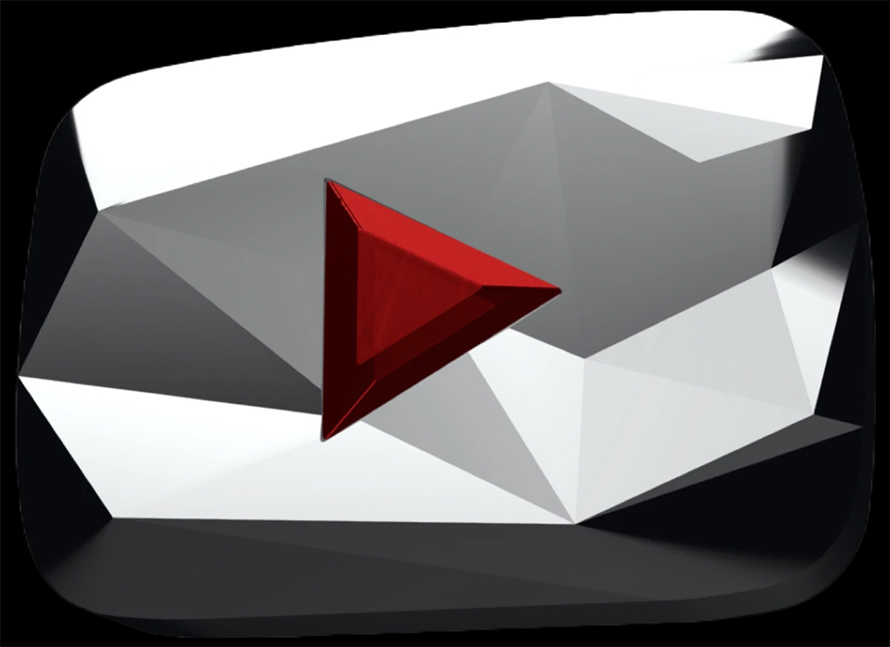


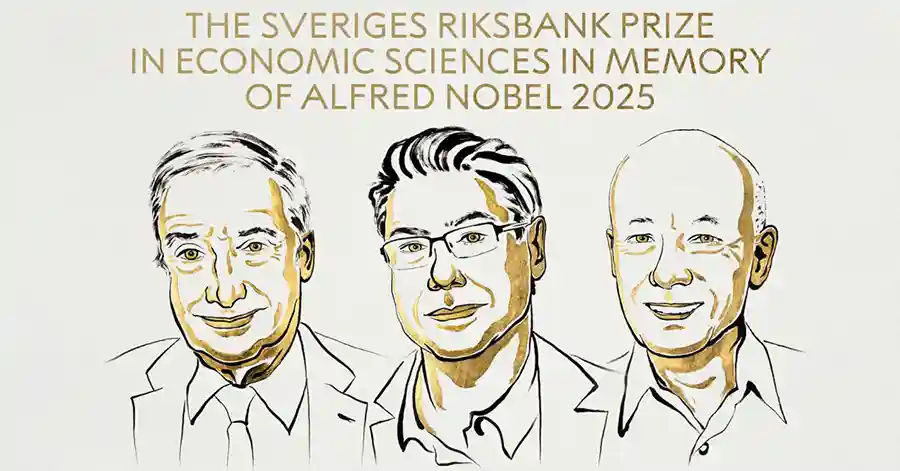


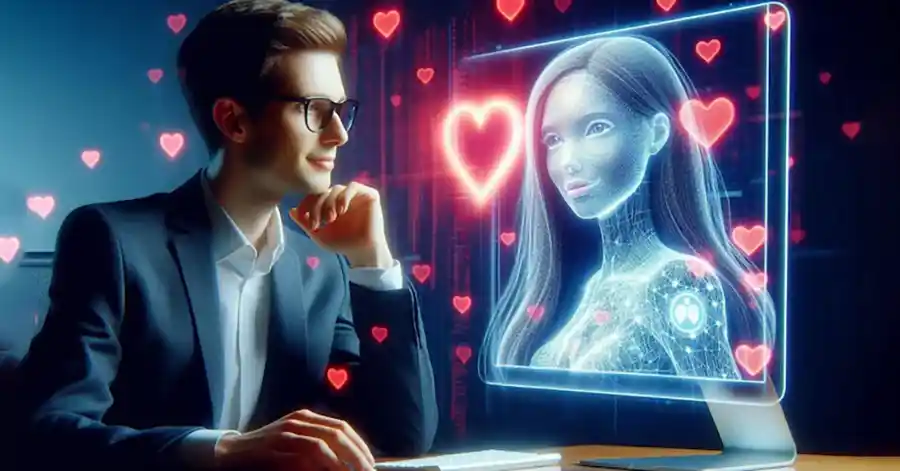
Comments